


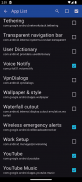

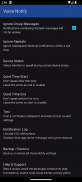
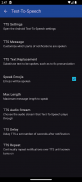
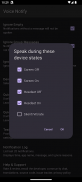





Sprachbenachrichtigung

Beschreibung von Sprachbenachrichtigung
Voice Notify kündigt Benachrichtigungen in der Statusleiste mithilfe von Text-To-Speech (TTS) an, sodass Sie nicht auf den Bildschirm schauen müssen, um zu wissen, was in einer Benachrichtigung steht.
MERKMALE:
*Widget zum Anhalten von VN
*Anpassbare TTS-Nachricht
*Länge der gesprochenen Nachricht begrenzen
*Ersetzen Sie den zu sprechenden Text
*Ignorieren Sie bestimmte Apps oder Benachrichtigungen, die definierten Text enthalten
*Auswahl des TTS-Audiostreams
*Wahl des Sprechens, wenn der Bildschirm oder das Headset ein- oder ausgeschaltet ist oder im Stumm-/Vibrationsmodus
(Hinweis: Aufgrund von API-Einschränkungen muss ein Headset, das beim Start des VN-Dienstes verbunden ist, erneut verbunden werden, damit VN den aktuellen Status sehen kann; außerdem werden alle Bluetooth-Geräte gleich erkannt, ob Headset oder nicht)
*Ruhige Zeit
*Schütteln bis zum Schweigen
*Benutzerdefinierte Verzögerung von TTS nach Benachrichtigung
*Wiederholen Sie Benachrichtigungen in benutzerdefinierten Abständen, während der Bildschirm ausgeschaltet ist
*Benachrichtigungsprotokoll
*Veröffentlichen Sie eine Testbenachrichtigung
VN funktioniert über den Notification Listener-Dienst von Android und muss in den Einstellungen für den Benachrichtigungszugriff aktiviert werden.
Im Konfigurationsbildschirm werden Verknüpfungen zum Öffnen der Benachrichtigungszugriffs- und TTS-Einstellungen bereitgestellt.
ERLAUBNISSE:
Bluetooth – Erforderlich, um zu erkennen, ob ein Bluetooth-Headset verbunden ist.
Vibrieren – Erforderlich für die Testfunktion, während sich das Telefon im Vibrationsmodus befindet.
Audioeinstellungen ändern – Erforderlich für eine verbesserte Erkennung kabelgebundener Headsets.
Telefonstatus lesen – Erforderlich, um TTS zu unterbrechen, wenn ein Telefonanruf aktiv wird.
ÜBER DIE AUDIO-STREAM-OPTION:
Das Verhalten von Audiostreams kann je nach Gerät oder Android-Version variieren. Ich empfehle daher, eigene Tests durchzuführen, um festzustellen, welcher Stream für Sie der richtige ist. Der Medienstream (Standard) sollte für die meisten Menschen gut sein.
HAFTUNGSAUSSCHLUSS:
Die Entwickler von Voice Notify sind nicht für die angekündigten Benachrichtigungen verantwortlich. Es liegt an Ihnen, VN oder Ihr Gerät zu konfigurieren oder VN nicht zu verwenden, um unerwünschte Benachrichtigungen zu verhindern.
PROBLEME:
Bitte senden Sie mir eine E-Mail oder senden Sie mir Ihre Probleme an:
https://github.com/pilot51/voicenotify/issues
Bei Bedarf können Sie jede Version aus dem Abschnitt „Releases“ auf GitHub seitlich laden:
https://github.com/pilot51/voicenotify/releases
QUELLCODE:
VN ist Open Source unter der Apache-Lizenz. https://github.com/pilot51/voicenotify
Details zu Code-Mitwirkenden finden Sie unter https://github.com/pilot51/voicenotify/graphs/contributors
ÜBERSETZUNGEN:
Die Übersetzung erfolgt über Crowdsourcing unter https://hosted.weblate.org/projects/voice-notify.
Wenn Sie Weblate aus irgendeinem Grund nicht nutzen können oder wollen, können Sie mir jederzeit eine E-Mail senden oder direkt zum GitHub-Projekt beitragen.
Vollständige Sprachen: Englisch, Indonesisch, Spanisch
Teilsprachen: Tschechisch, Niederländisch, Finnisch, Französisch, Deutsch, Griechisch, Ungarisch, Italienisch, Malaiisch, Polnisch, Portugiesisch, Russisch
Ein besonderer Dank geht an alle Entwickler und Übersetzer, die ihre Zeit und ihr Fachwissen gespendet haben, um Voice Notify besser zu machen!

























